The world of work is changing - almost daily. In order to remain adaptable, mobile devices such as smartphones, tablets & Co. have already taken a firm place in everyday working life. So we have access to our e-mails, our calendar, our business data and - with the presono app - also to our presentations at any time and any place. In order to make mobile presentations even easier, smarter and more professional, we have now given our iOS app a major upgrade!
Time is our most valuable asset these days. In order to continuously improve the efficiency of project workflows, teamwork and the flexibility to act during presentations, also for the increasingly important mobile work, we have revised the UI (user interface) of our iOS app and adapted it to the web or desktop app version. How this looks like, we show you now!
Even better Dashboard
On our dashboard you can not only filter by content type or search for content by text input, but also have an overview of your presentation favorites as well as presentations available offline and see what content was last uploaded or edited.
NEW: For an easier usability, the dashboard has been visually adapted to our web or desktop app version. Furthermore, sessions are now also available in the app.
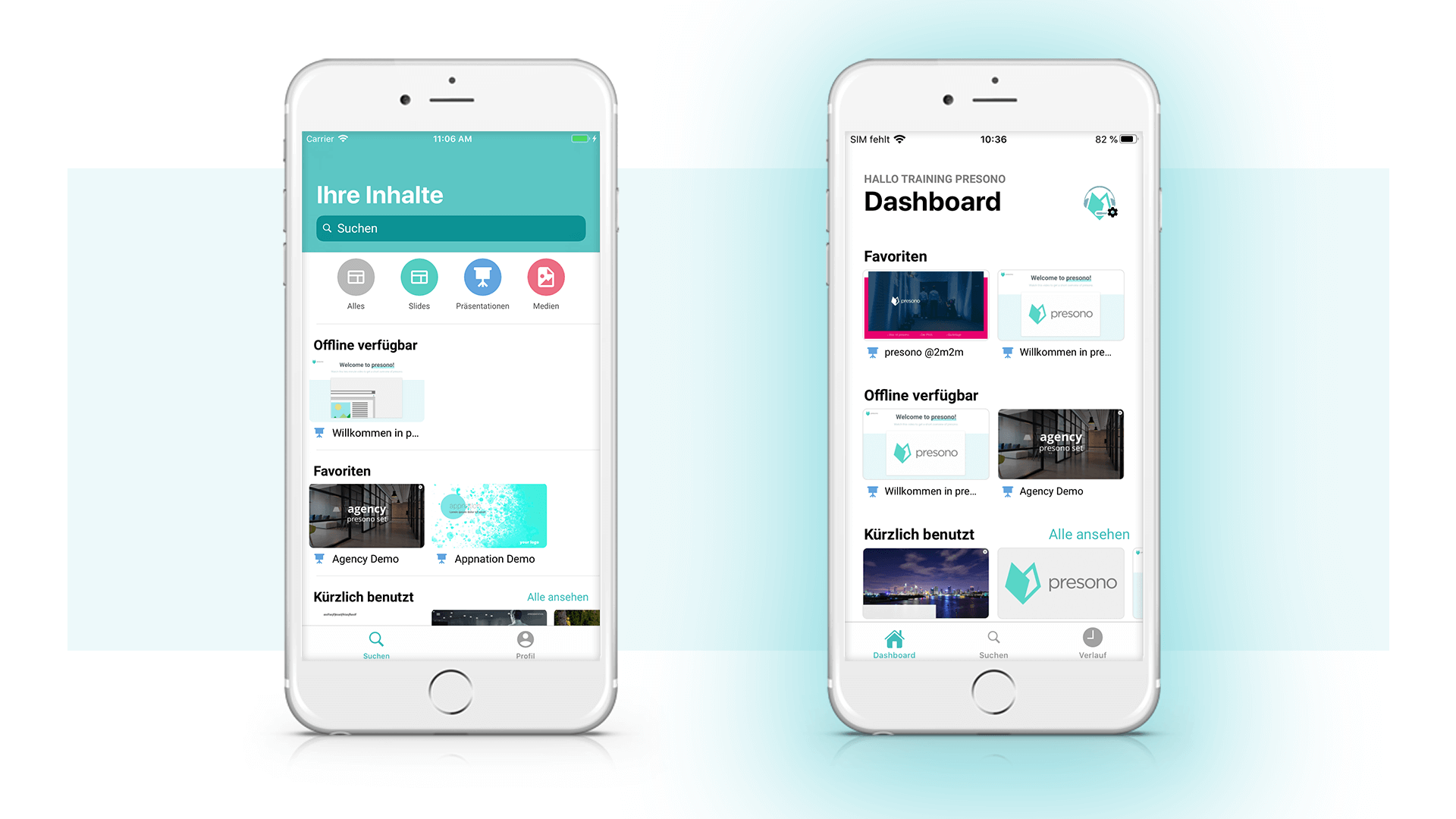
In direct dashboard comparison: on the left the old UI, on the right the new, clearer UI.
Search and find content even better
If you filter or search for content, you will be forwarded to the content structure. Here the contents are displayed based on your entries.
NEW: We do not focus on searching, but on finding! We have extended our app so that you can now not only filter by workspaces, categories and content types, but also perform detailed sorting.
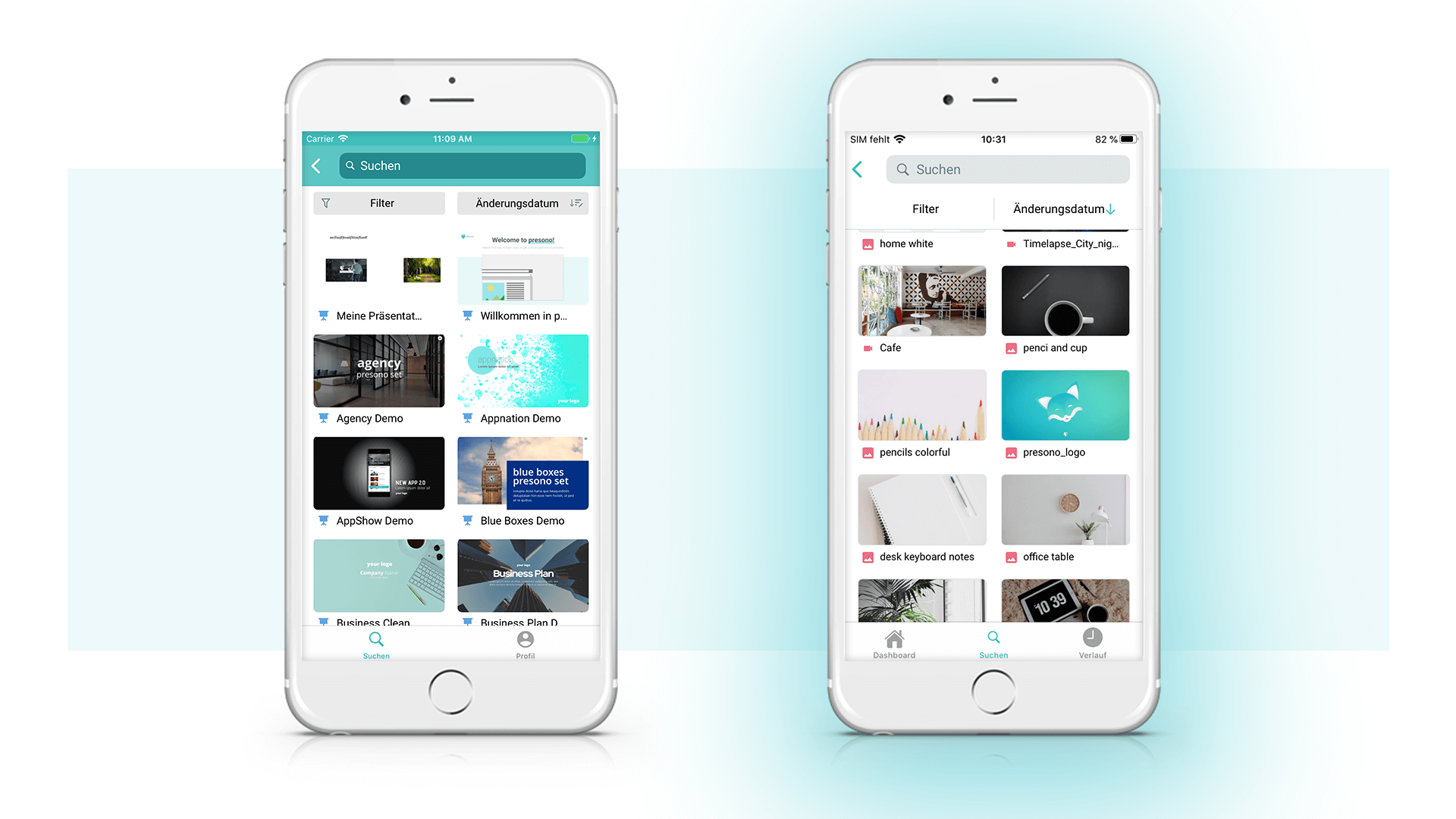
From search to find: On the left side of the picture you see the old UI - on the right side you see the new page structure, which makes content searches even easier and clearer.
Even better online & offline presentation
With our app, you can present both online and offline. So you can easily present your presentation even if you have a bad or no internet connection.
NEW: We have not only improved the usability of the app, but also added practical functions to it. If you want to present a detail on a slide during the presentation, you can now also zoom into the slide via the app. Furthermore, it is now also possible to activate the kiosk mode for fairs and stores via the settings. Furthermore, presentations can be made available offline by simply pressing the slider.
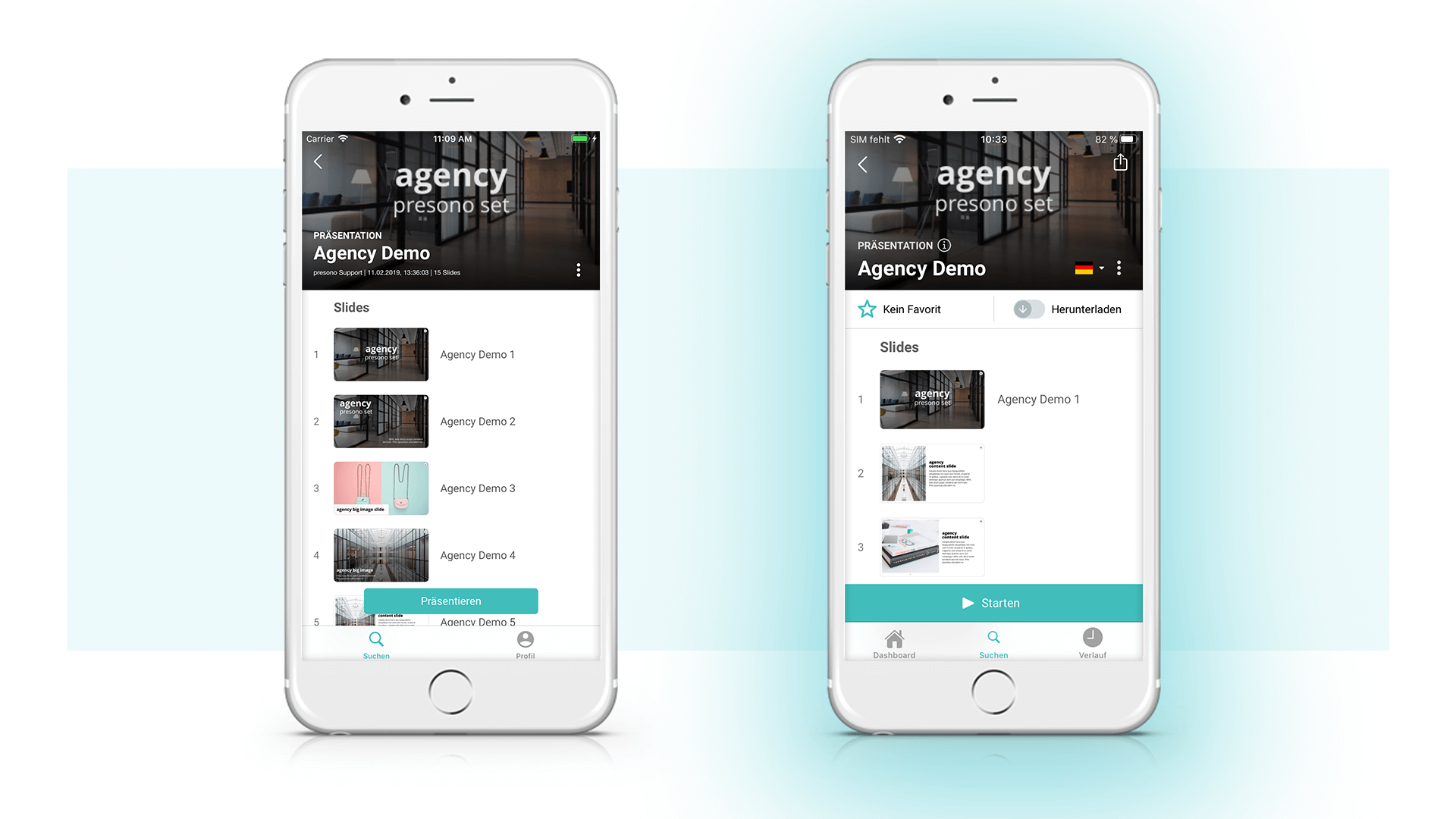
On the left you can see the old app view. On the right you can see the new user interface, which provides for an even better usability and an even easier mobile presentation.
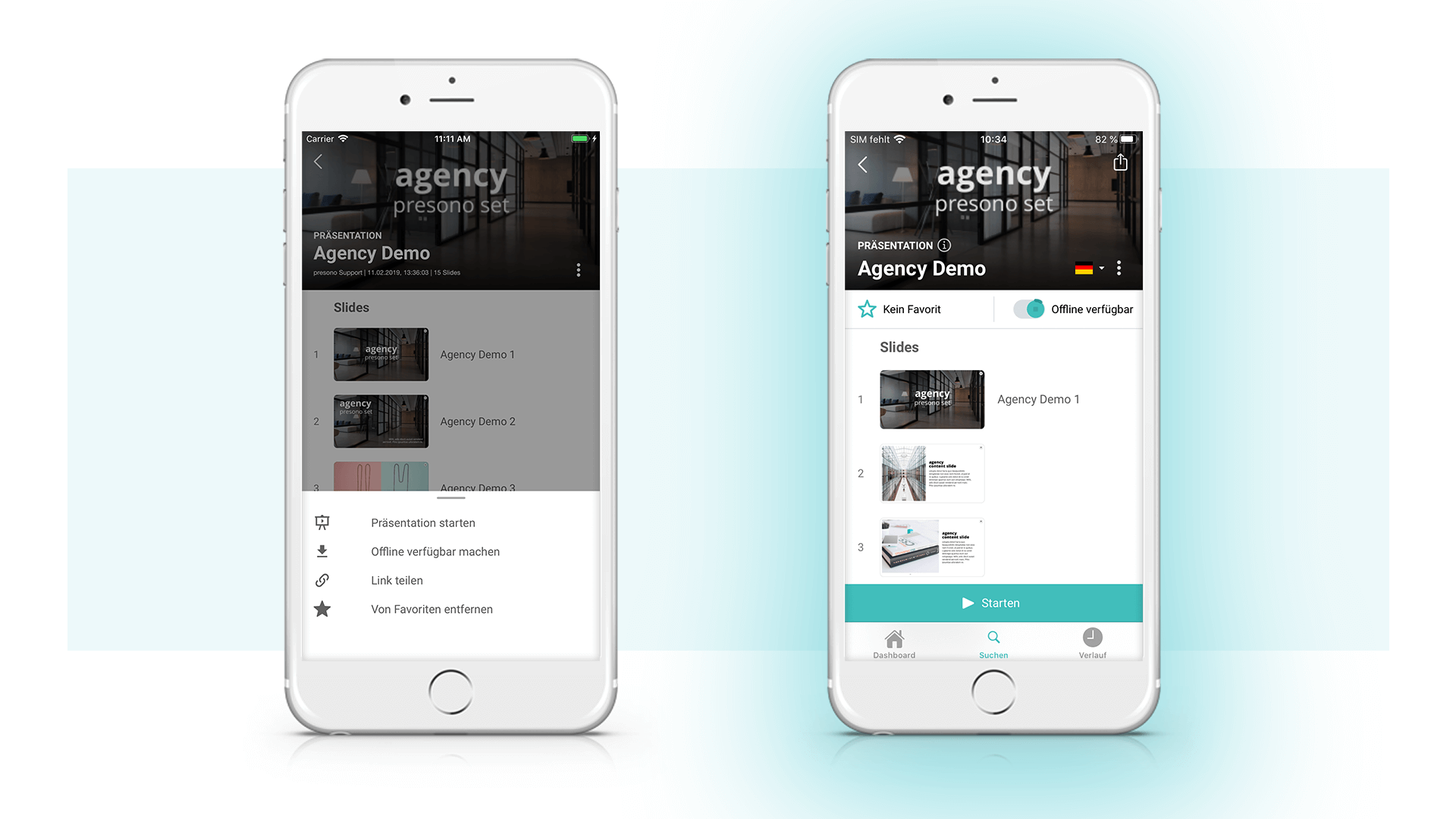
With our new iOS app (right), presentations can now be made available offline by simply moving the slider.
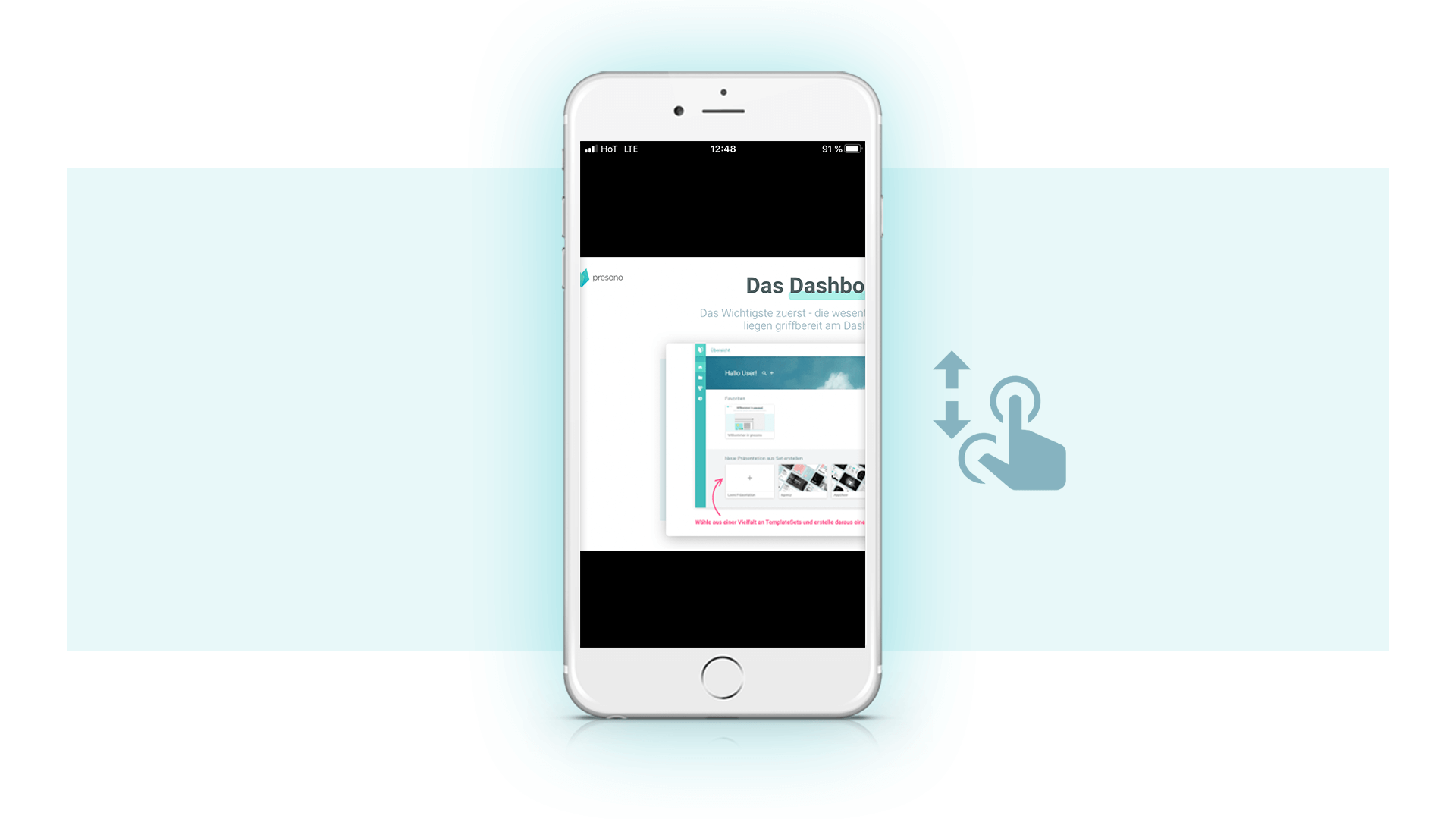
Thanks to App-Upgrade you can now zoom into your slides with two fingers.
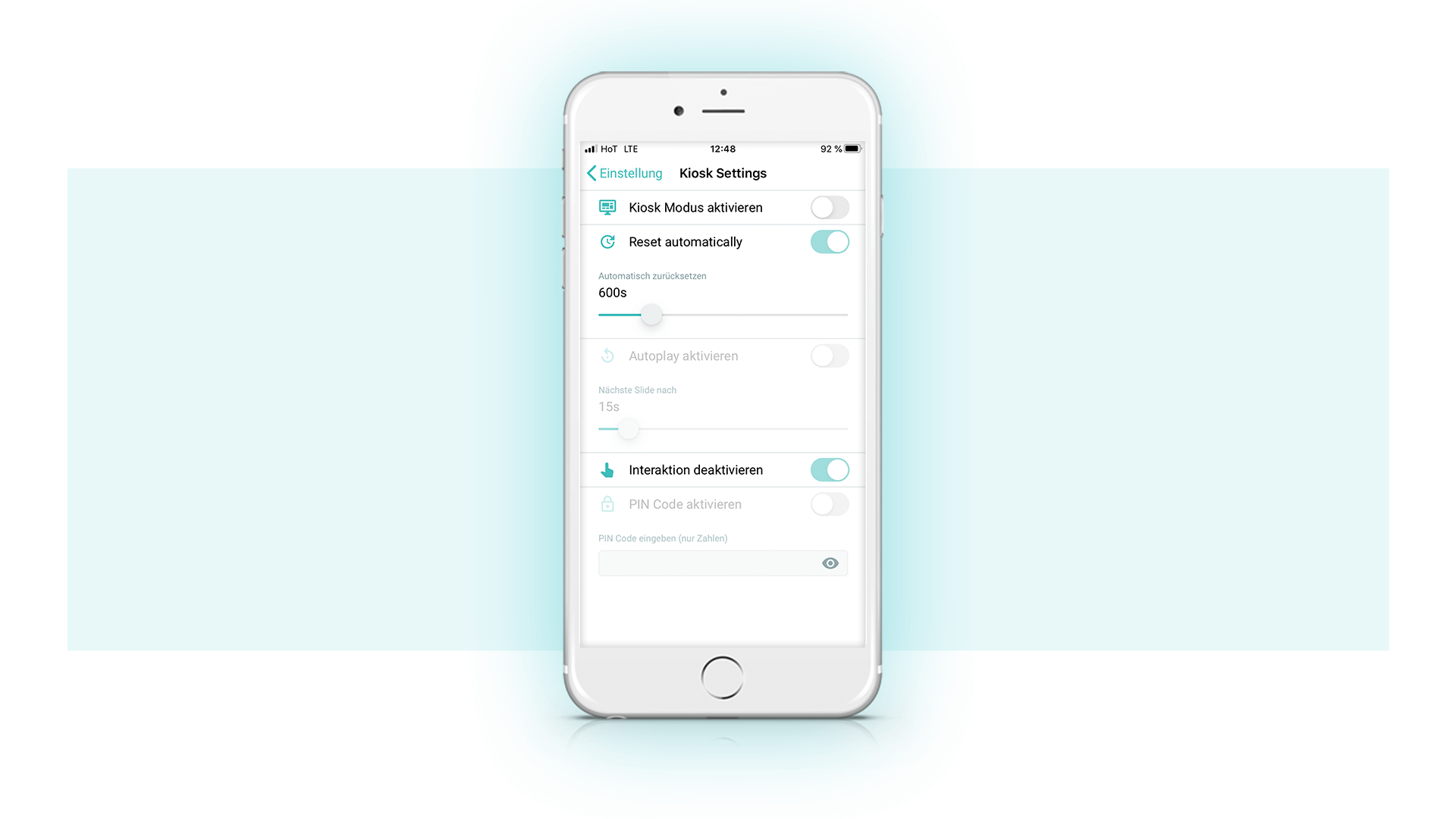
The kiosk mode for fairs and stores can now be activated directly in our iOS app.
Would you like to test our new iOS app? Here you can dive even deeper into the topic of presenting with Smartphone & Tablet. Have fun with it!
PS: Our Android app has the same structure and functions as our iOS app. Just download and start!