New and improved features
- PPT import and export
- Tracking of content usage
- New settings when sharing Presentations & Sessions
- Facelift for allowed content in layouts
- Update of mobile apps
PPTX Im- and Export
In presono it is now possible to import PowerPoint files and export presono Presentations to PowerPoint! When importing, a presentation is created, as well as Slides, a custom Template Set and all Media are uploaded as well. When exporting, you get either an export as an image or as an editable PowerPoint file. Exciting, isn't it? Read more in this article.
Note: This feature is a paid module, which is not automatically included. If you are interested in this feature, please contact us at info@presono.com or get in touch with your contact person directly regarding the activation!
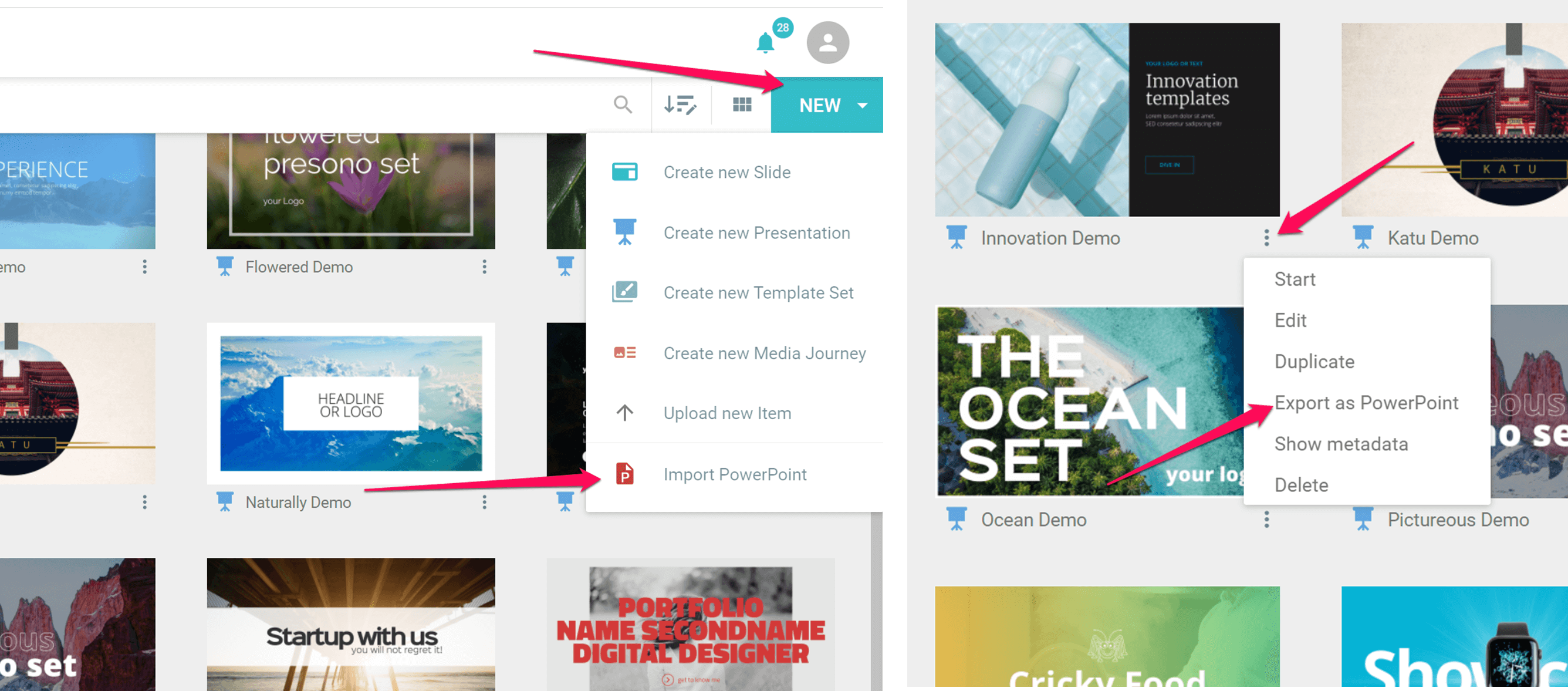
Tracking of content usage
From now on it is possible to see for every Slide, every Media file and every Template where it is used and what it is using itself! So now you can see who is using which content and it is even possible (if you have the permission) to access the metadata or even the editing of the corresponding element! So the management of the data in presono becomes even easier! Find more about it in this article.
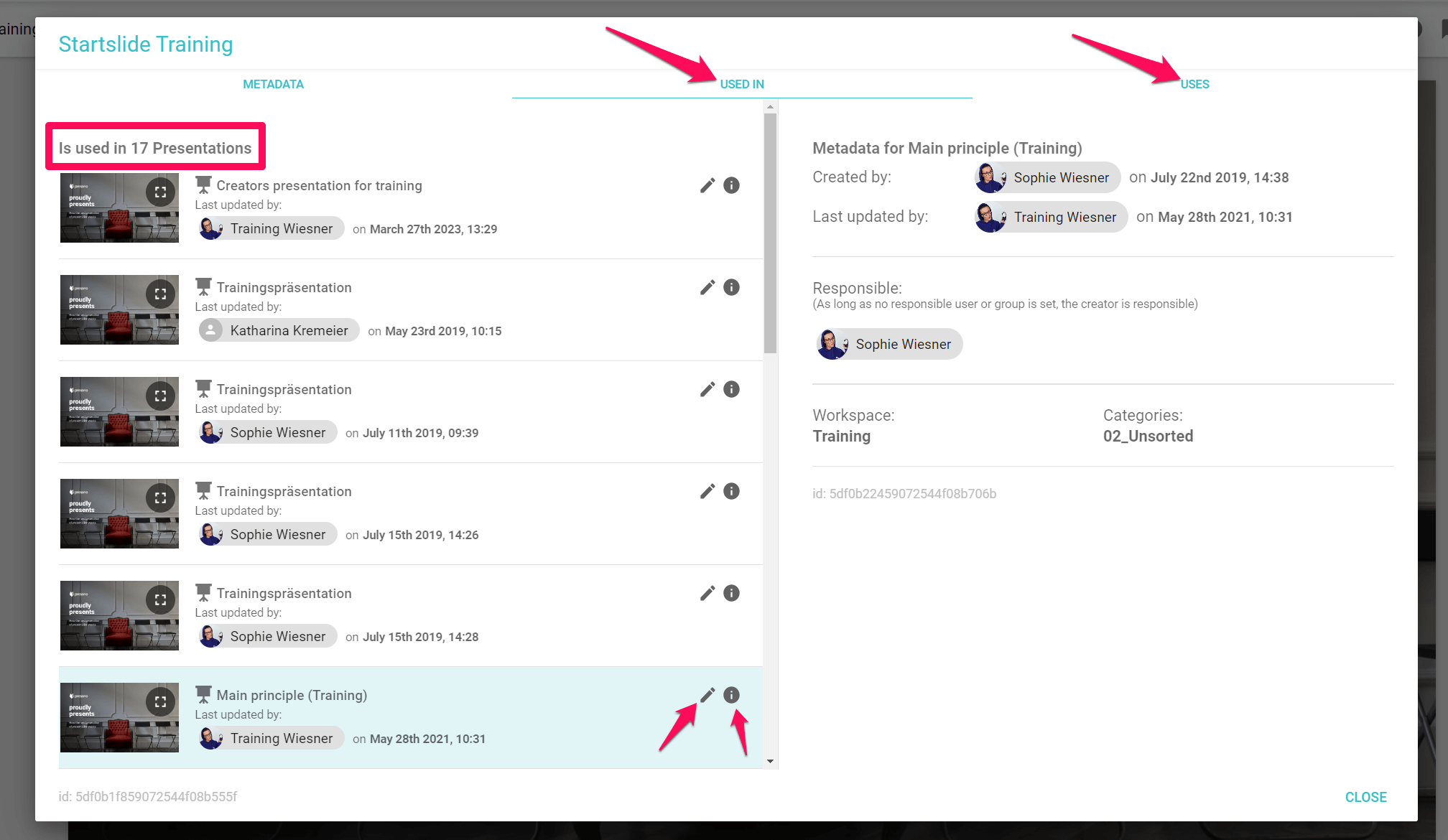
New settings when sharing Presentations & Sessions
When sharing Presentations or Sessions, there are now three new features to discover: for each link, it is possible to individually disable downloading the entire Presentation/Session as PDF and the PDFs embedded in the Slides. In addition, for administrators, there is an option to completely disable PDF creation for all Presentations in the Settings in the Enterprise Configurations. It is also possible to set the transition effect for the shared Presentation/Session - those that are also available in the platform can be selected here. This makes shared Presentations and Sessions even more individually controllable!
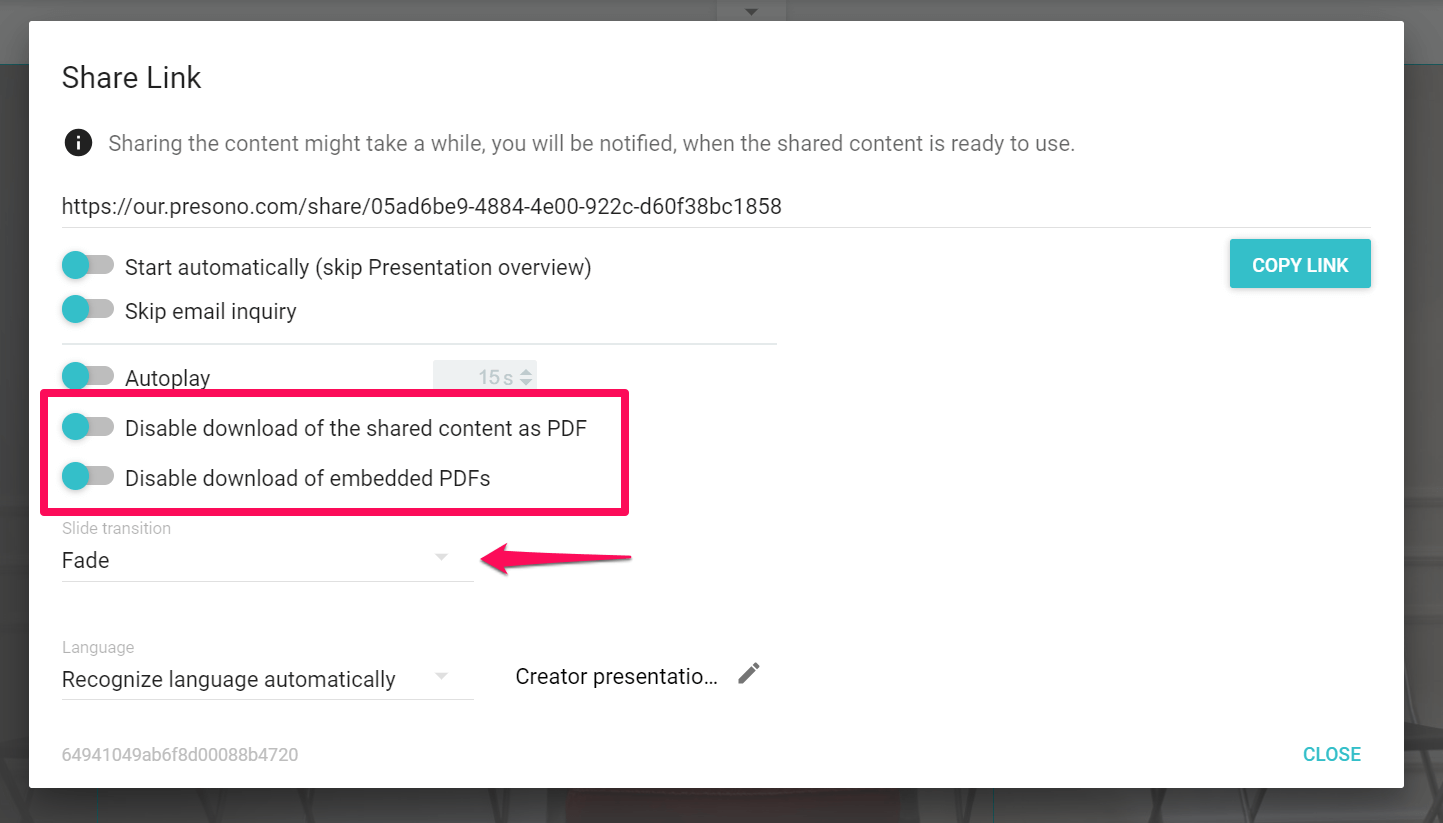
Facelift for allowed content in Layouts
There is also something new in the Layouts. The dialog to choose what content will be allowed in that section has been improved! There are now more options, such as an "Undo" and "Redo" function or the option to select or deselect everything at once. And these settings can now be applied to multiple sections at once!
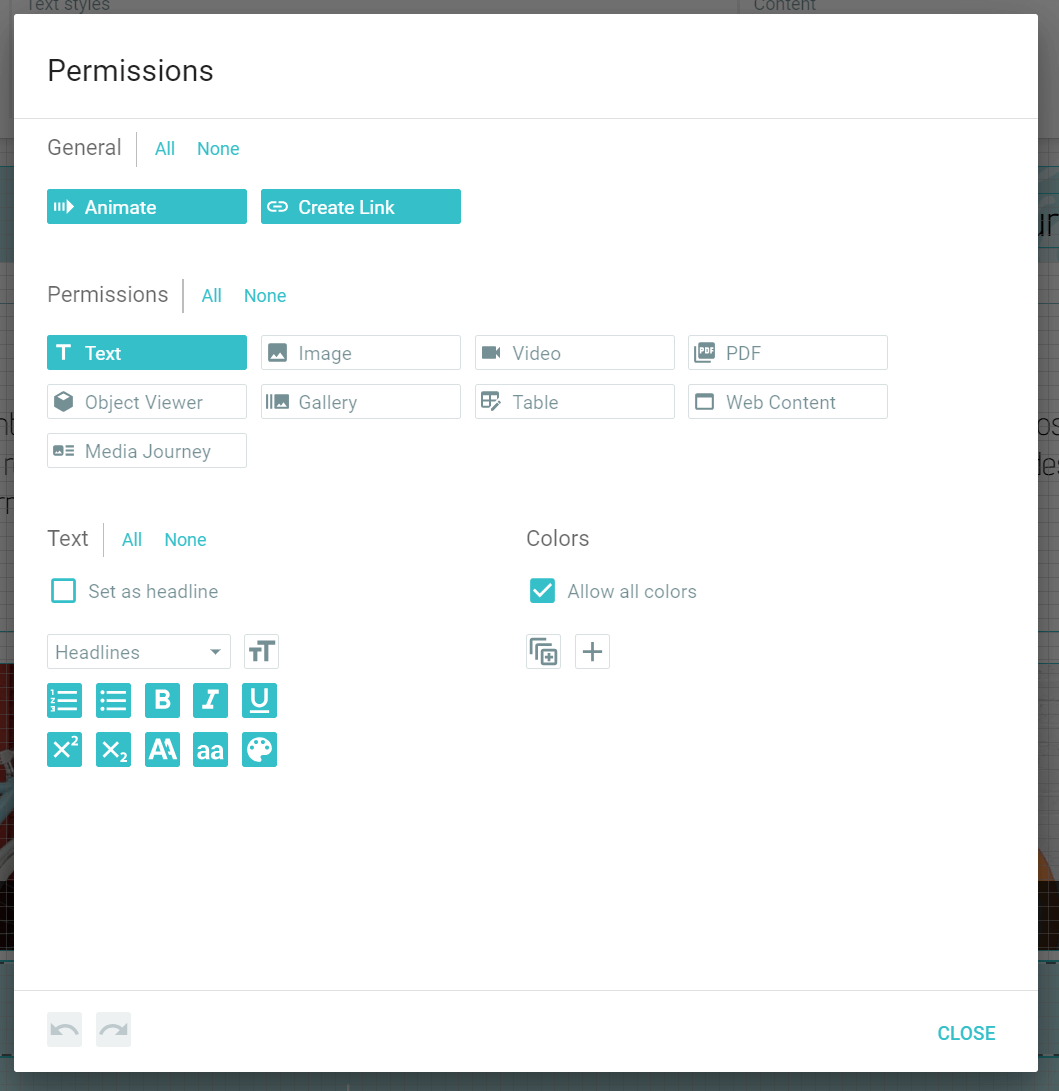
Update der mobilen Apps
There is an update for our mobile apps!
In both apps, downloaded Presentations can now be updated directly in the app and multiple Presentations can be downloaded in parallel! Various bug fixes and changes have been made to stabilize and improve performance. In addition, the latest linking options are now also available in the mobile apps. Since we have made some basic changes in the background as well, we would ask all users to uninstall the app completely and then reinstall it. When logging in, please make sure that the correct domain is set. The update is available in the corresponding app stores.
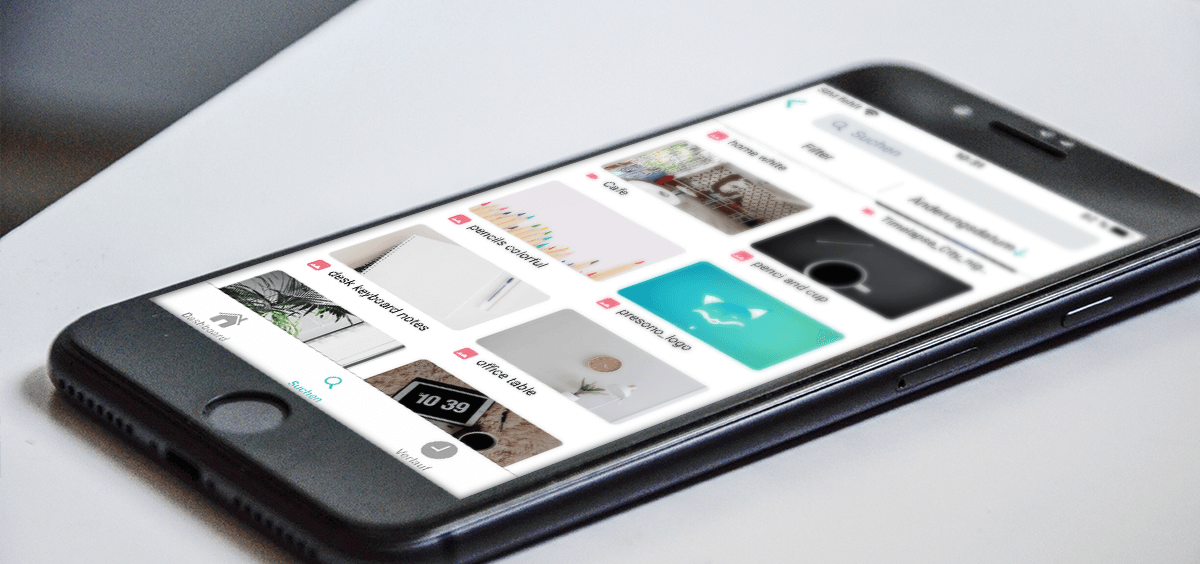
Apps
To use these new functions in the app, we recommend an update. Click here for the latest versions: