Almost everyone associates PowerPoint with the same thing – namely a real love-hate relationship. On the one hand, the office application is incredibly popular, on the other hand, hundreds of thousands of users despair every day over missing functions and little things that not only take up a lot of time, but also strain their nerves. For this reason, both large and small companies should keep an eye on the variety of PowerPoint alternatives – because they are huge and in some areas years ahead of the dinosaur monopolist! Here is a small overview of our five favorites.
Ludus
The heart of Ludus lies in the creation of presentations. Most of the functions are located in the presentation editor, which allows, among other things, to integrate existing web content into the presentation via drag & drop or copy & paste. For example, videos from Youtube, Vimeo, Streamable, Wistia and vid.me or animated gifs from GIPHY can be inserted. Furthermore, real-time collaboration with colleagues and connections to services such as Dropbox, Adobe Creative Cloud, Flickr, Instagram and Unsplash are possible. Fonts from Google Fonts, Typekit or the user's own computer as well as pictograms from Icons8 and The Noun Project can also be integrated. The free version of Ludus is limited to a single user, does not allow collaboration but an unlimited number of presentations.
Top features:\ – PDF import \ – Real-time collaboration\ – Rights management (with channels)\ – Connections to Dropbox, Google Drive and Adobe Creative Cloud\ – Upload your own fonts or use Google Fonts or Featured Fonts \ – Search for elements in the editor (bulleted list, button, code, integration) \ – Sharing (also with password) \ – Drawing on a slide is possible in the editor
Price: \ Small (1-15 users): $14.99 per user monthly \ Medium (16-35 users): $13.99 per user monthly \ Large (36-50 users): $12.99 per user monthly \ Corporate (51+ users): $11.99 per user monthly
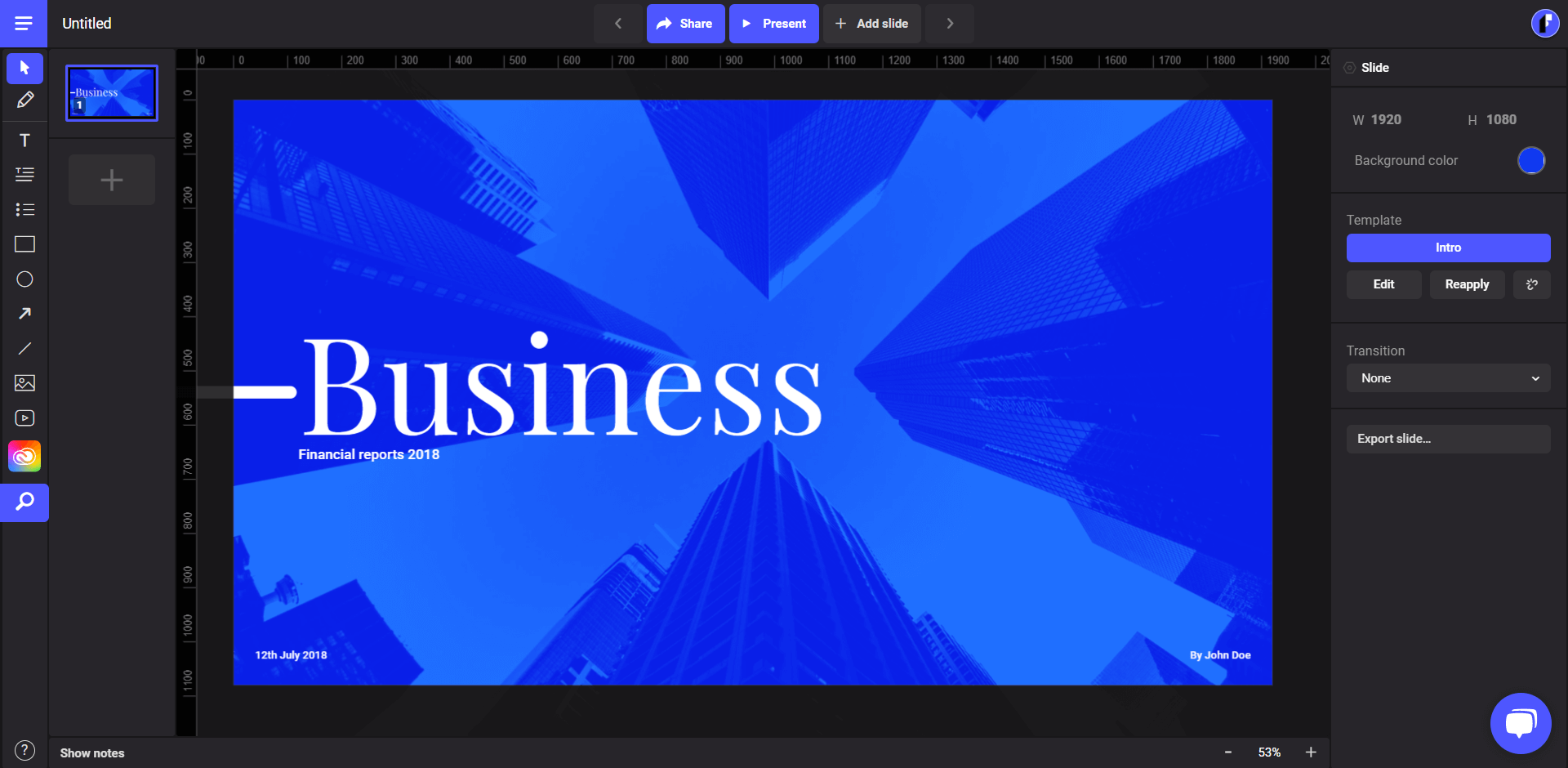
Pitch
Founded in 2018, the software start-up Pitch specializes in design and collaboration. Pitch not only allows collaborative editing of presentations, it also provides a project-oriented communication system that can be used to fine-tune individual slides in a team. The user-friendly editor ensures easy silde creation, while graphs, charts, images from image databases, shapes, stickers, tables and embedded codes can also be integrated into slides.
Top features:\ – Real-time collaboration (with reactions, comments, status)\ – Free editor\ – Diagrams \ – Image database and interface (unsplash, giphy, icons8, Brandfetch) \ – Live video collaboration\ – Sharing (with speaker view) \ – Shortcuts
Price: \ Starter: free of charge\ Pro-Account: monthly €10,- per user \ Enterprise: on request
Prezi
Unlike PowerPoint, Prezi does not rely on consecutive slides, but allows the user to dynamically arrange any objects such as text blocks, images, fact boxes or animations as on a whiteboard. All content can be flexibly enlarged, reduced, rotated and moved. The tool can be used on various devices, and it is also possible to share presentations with colleagues and connect to Slack and Salesforce. Within the Pro account, the presentations are also available offline and can be exported as PDFs.
Top features:\ – Collaboration (comments, team folder)\ – Analytics\ – Zoom function
Price: \ Free Trail: 14 days (max. 4 users) \ Plus: from € 19,- per month\ Premium: from € 59,- per month\ Desktop App: € 84,- for 12 months\ Teams: on request
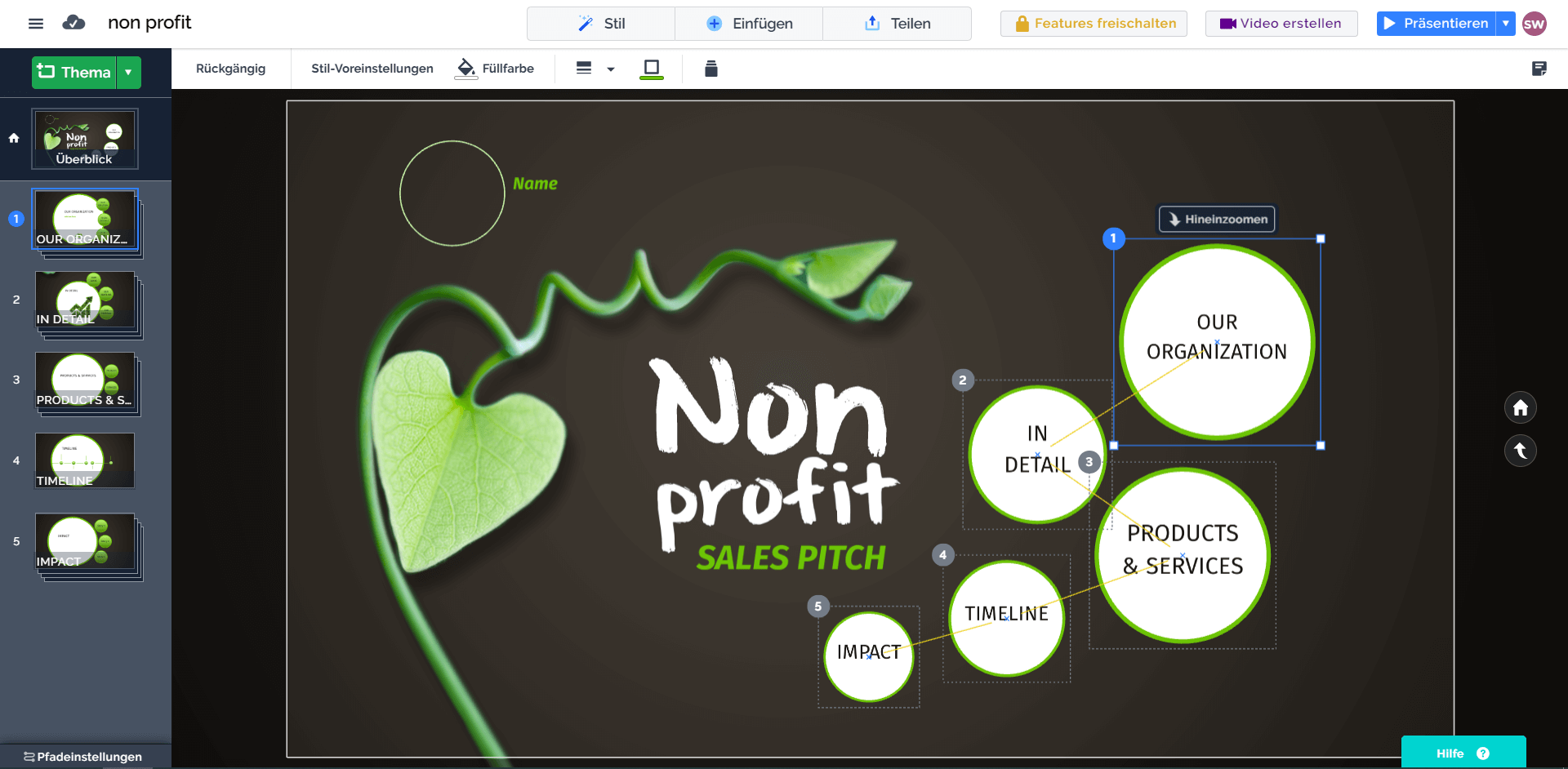
PresentiaFX
PresentiaFX is a solution developed specifically for sales presentations. Teams can work together on presentations or share them with each other. Furthermore, fixed designs can be defined, individual functions or content can be locked user-specifically and content can be updated automatically in all presentations. In addition, slides can be designed interactively and links can be integrated that refer to slides, websites or Word, Excel and PDF documents. Users also have access to the library during the presentation and can insert content live.
Screen sharing allows participants to follow the presentation on multiple devices. After the session, content can be shared either indefinitely or with a time limit and password.
Top features:\ – Offline availability\ – Brand control (templates, feature locking, user permissions)\ – Interactive presentation (live access to slide library and links in slides)\ – Screensharing\ – Sharing of presentation (link or by mail)\ – Analysis of user activities
Price: \ Standard: £ 20,- per month\ Enterprise: on request
presono
With presono, we completely rethink the topic of presentation and combine professional presentation and perfect management in one software. The basis for this is provided by smart web technologies that enable intelligent, efficient and effective collaboration in teams and companies and, in combination with professionally designed slide templates, ensure unique presentations.
Besides our central data management, which ensures that content is always up-to-date, a uniform corporate design, simple translation and rights management as well as feedback options, our tool impresses with its flexible and interactive handling, a sophisticated trade fair app mode and the comprehensive release and analysis options (/blog/2020-06-11-16-47-37)) for the profitable evaluation of all presentations.
Thus, our solution covers all steps in the presentation process, from design to creation to presentation, subsequent sharing as well as maintenance. Efficient collaboration within large and small teams as well as the post-processing of presentations becomes easier than ever before due to the smartly designed presentation cycle.
See how companies and teams benefit from the centralized control, ease of use as well as time and cost savings with presono HERE!
Top features:\ – Centralized data management\ – Analysis feature\ – Translation management\ – Sharing\ – Rights management & permissions \ – Design templates\ – Apps (Mobile & Desktop)\ – Offline availability\ – Interactive, flexible presentation
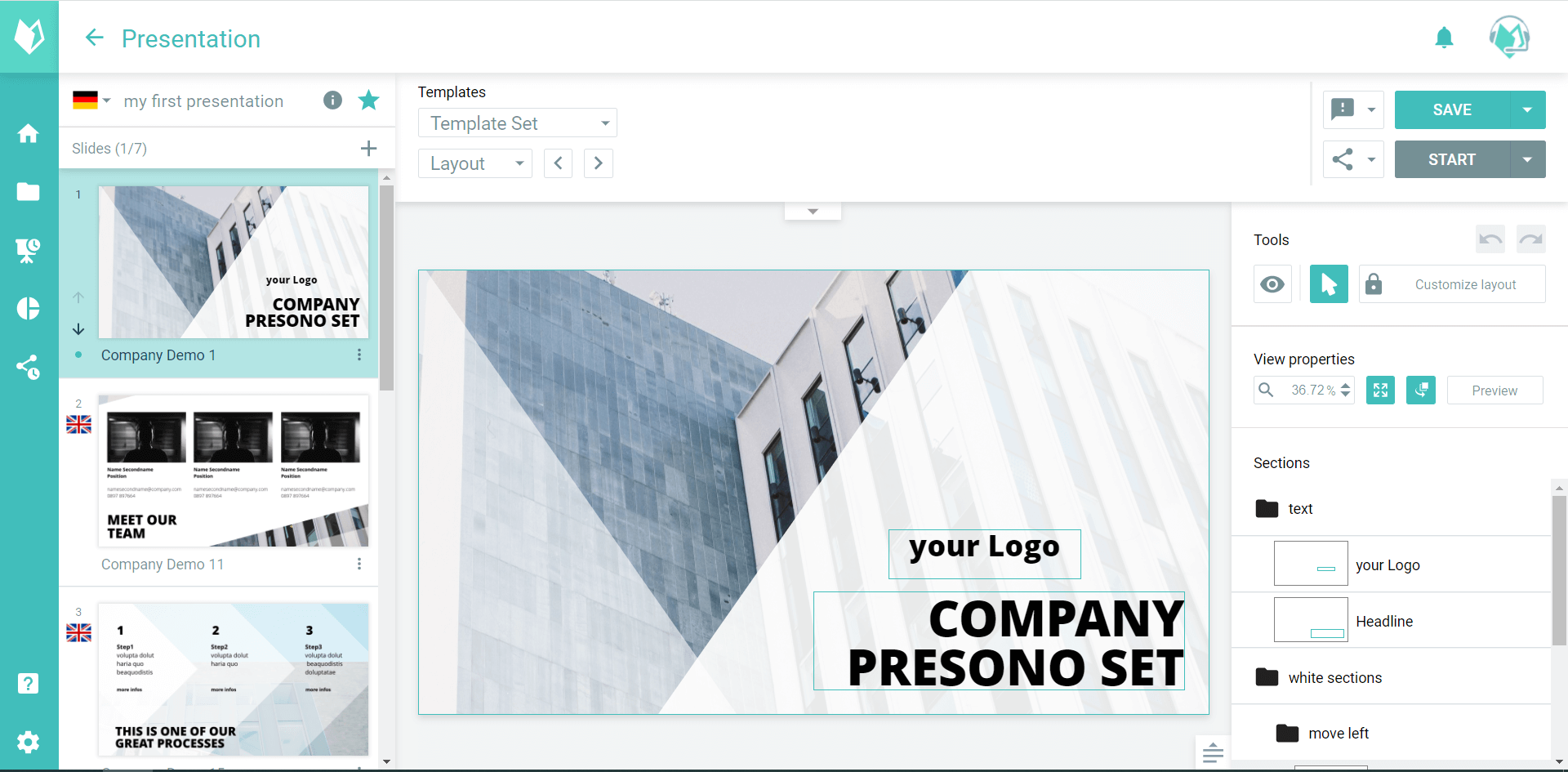
Conclusion:
Since PowerPoint was brought to life in 1984 by the company Forethought, it has developed only very gently. Since then, not only the requirements for modern presentations have changed rapidly, but also the technical possibilities. Alternative software providers such as Pezi, Ludus, Pitch, PresentiaFX and presono meet the current trends and offer the appropriate features depending on user needs. Therefore, our advice to all who want to present professionally, efficiently and intelligently: Evaluate your personal presentation needs and choose the appropriate tool according to them. We will be happy to assist you in this process.