The first impression counts, the last impression remains. True to this motto, you should pay special attention to the first and especially the last slide of your presentations - because the closing message you send is the one that will be remembered the most and with which you mentally dismiss your audience from the presentation. We have not only put together some helpful last slide ideas for you, but also reveal why you should definitely keep your hands off the ever-popular "Thank you for your attention" slide!
Whether you want to inform your audience about a topic, convince them to buy a product, or motivate them to make a decision, you should always put a lot of creativity and brainpower into two slides - the first and the last. Because just as the title slide sets the general tone of the presentation and ideally attracts the audience's attention immediately, the last slide ensures that you or your message will be remembered. Responsible for this is our short-term memory, which, by the way, also ensures that we give more importance to the information captured last due to better recall. Accordingly, the last impression has an impact on the evaluation of your entire presentation. Depending on the nature and goal of your presentation, it is therefore essential to design a well thought-out closing slide.
However, if you end your presentation with the words "Thank you for your attention" and then pack up your stuff, you will miss the most important moment of your presentation. After all, you usually expect a certain level of engagement from your audience - and you should actively demand it. So the least you should do after a presentation is to ask for feedback on how your message was received. But you may also want to sell something or obtain a (binding) commitment to further joint action.
To activate this desired behavior, we've put together nine effective last-slide ideas for you. But one thing right from the start: no matter which option you choose, you should always keep the famous "Keep it short & simple" rule in mind. Long texts, many images or complicated graphics are therefore taboo! If you are unsure about this, you can find the most important dos & don'ts for exceptional slides HERE.
Here we tell you the three best ways to start a presentation successfully!
1. Go for powerful quotes
An inspirational, shocking or thought-provoking quote is an exciting way to both begin and end a presentation. Important: It should relate in some way to the topic of your presentation and get the audience to keep thinking about your message, product or solution. You'll find plenty of inspiration on a variety of topics on the following two sites: BrainyQuotes and Goodreads.
2. Issue a "call to action"
If the goal of your presentation is to get your audience to take a specific action, there's no better way to start - or better yet, end - your presentation than to call your audience to that action. This can literally be anything from little pick-me-ups like "Drink enough water during your presentation to keep your brain working!" to more serious calls like "Help save the environment by recycling whenever possible!" or "It's now up to you. Please make the right choice!".

3. Ask an exciting question
Usually, it's the audience that asks questions after a presentation. However, you can also turn this around and stimulate a discussion with an exciting question. This requires sensitivity, because the question should be easy to answer individually. It is therefore best to aim for experiences already made or personal opinions. Questions that are difficult to understand or questions about facts, on the other hand, often lead to silence.
Of course, you can also start a presentation with an icebreaker question. For example, our CEO Martin Behrens likes to start live meetings with the following question: "Who of you has had to deal with presentations in the last few days and was annoyed by this topic or the tool used?" Consequently, a large part of the audience usually shows up, immediately emotionally involved and directly interested in hearing what comes next. Important: It is essential to consider in advance whether the time window and general conditions allow such an introduction or conclusion!
4. Launch an interactive poll
Nothing captivates an audience like a live poll - because it's not only exciting, it instantly lightens the mood. In persuasive presentations, you can create a special thrill by conducting the survey at the beginning and end of the presentation and comparing the results directly. You may also prepare a suitable closing question as described in point 3 and involve your audience in the analysis of the survey result. By the way, for a professional and smooth survey we recommend the use of special tools such as feedbackr.
5. Use the power of humor
Regardless of how dry your topic may be, we can guarantee you one thing: Your audience wants to see an interesting, entertaining presentation! After all, anyone who takes the time to listen to you and your presentation topic also expects a minimum of excitement, information and entertainment. Therefore, try to weave a pinch of humor into your presentation and make your audience smile or even laugh. In keeping with your topic, close your presentation with a joke, a funny picture, or a quote, for example. If your audience leaves with a smile on their face, you're guaranteed to be well remembered.
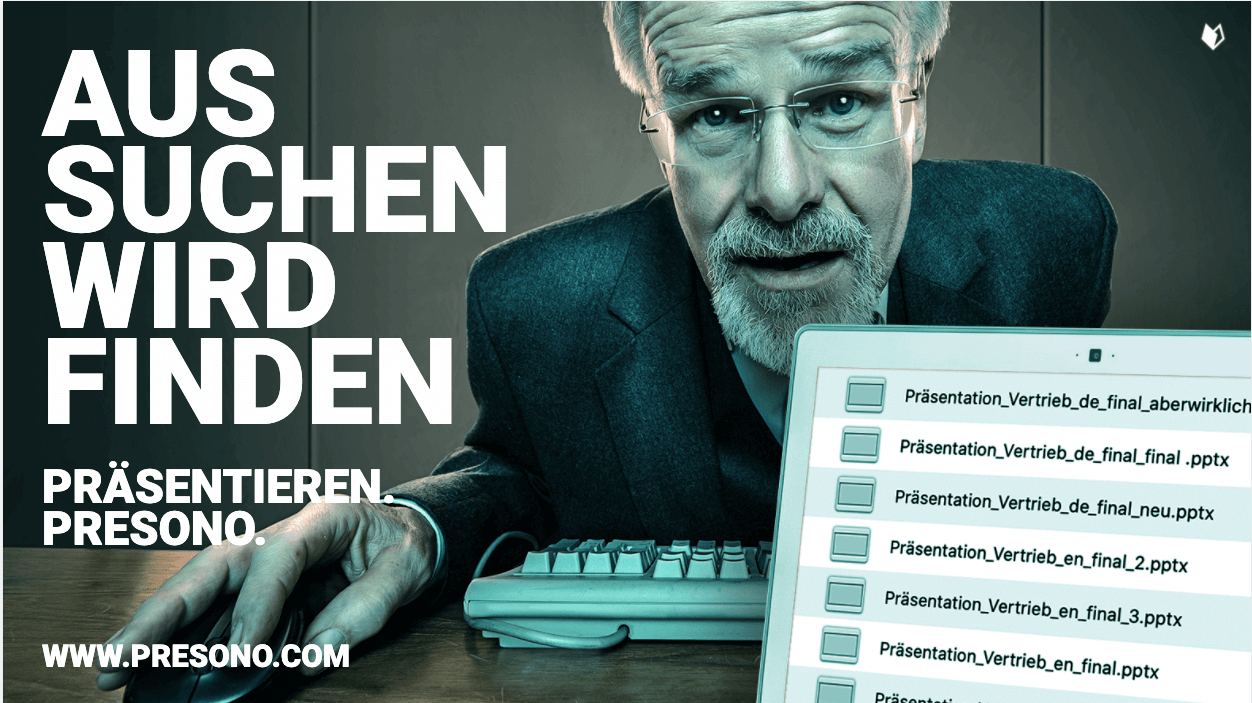
6. Present an unusual fact
Surprise your audience not only at the beginning, but also at the end of your presentation with an interesting fact that will make them think or discuss. By the way, you can also announce the revelation of it right at the beginning to keep the tension up during the presentation. The important thing here, however, is that it really is new, unanticipated info.
7. Show a video
To finish with a strong idea, it's sometimes helpful to include a video and give the topic another perspective. By the way, we recommend having the video play automatically - and possibly in a continuous loop, depending on the content - when you move to the last slide to ensure a smooth conclusion.
8. Make a bold statement
Probably the best way to captivate your audience from the start is with a radical, crazy opinion. Throw an (unpopular) statement like "Studying is a waste of time" or "Anyone can learn a new foreign language in four weeks" into the room, explain why you're right, and record your conclusion in a short sentence on your final slide.
9. Dare extreme minimalism
When it comes to presentations, less is always more. If you want to take this concept to the extreme, use a blank slide at the end to secure the audience's full attention and your final words. By the way, you can also take advantage of blank slides at the beginning or even between your regular slides to give the audience a visual break. For this, you can either use a blank slide of your regular template with your fixed design elements or go all out and make the slide completely black (or white).
However, what should definitely not be missing are your contact details – no matter if you present a question, a fact, a joke, a quote, a statement or just a black area on your last slide. But don't overdo it by placing your phone number all over the slide. Just put it discreetly in the corner and be happy about hopefully many incoming messages.
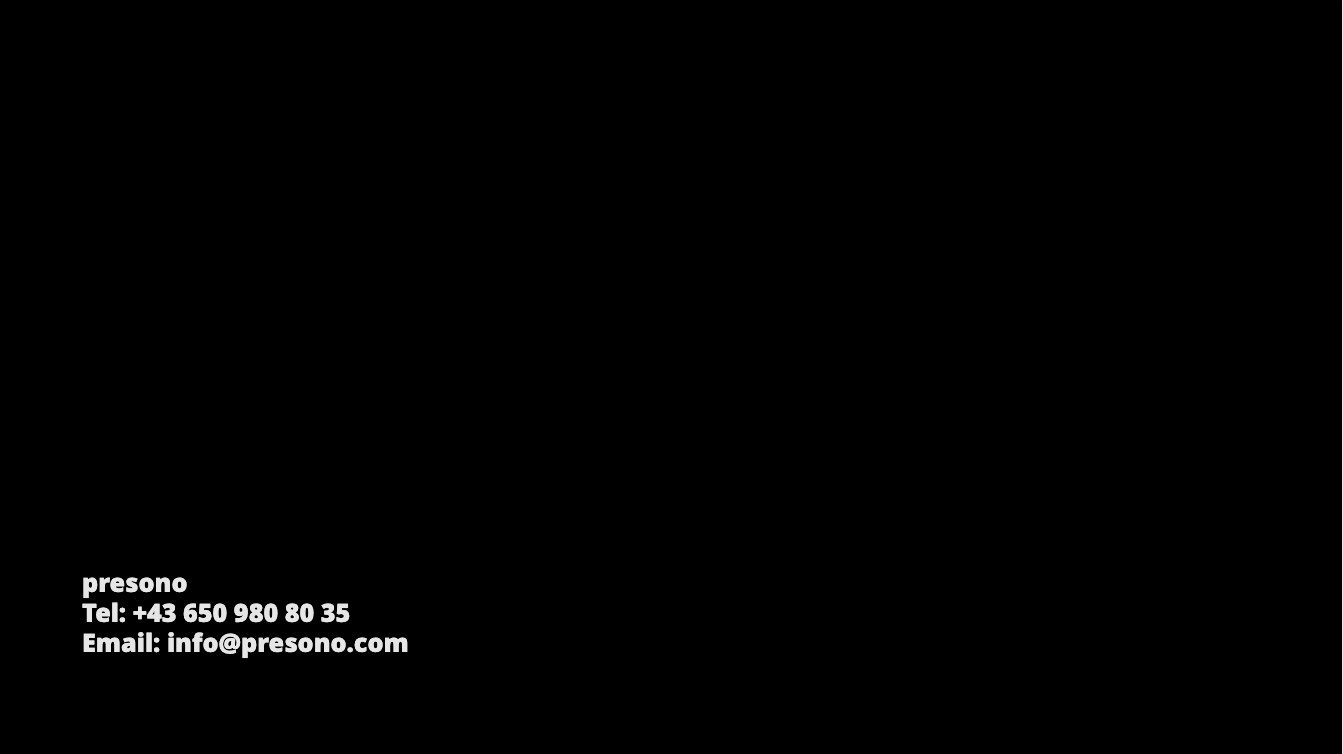
By the way, we'll tell you here why you shouldn't use bullet points on your last slide!