Improved features
- Scan & Show Module
- Analytics extension
- Shared PDFs in different languages
- Various bugfixes
presono "Scan & Show" (NFC & Barcode-Scanner Module)
Our new “Scan & Show” module opens up completely new possibilities at trade fairs and in showrooms! Using NFC chips or barcodes, miniature models and 3D prints can not only be touched, but also used to interactively call up content in presono or control presentations. Whether product views, technical details, performance overviews or navigation elements - this interactive approach merges the real and digital worlds. The presono Kiosk mode thus becomes an even more powerful tool for marketing and sales!
If you are interested, please get in touch with your contact person at presono or write to us at info@presono.com.
Analytics extension
There are some exciting new features in our Analytics: In the detail view of the top presentations and top slides, you can now choose whether historical or current data should be displayed. This allows you to clearly track changes - such as moving content between workspaces or changes to user groups. A practical extension for even more precise analyses!
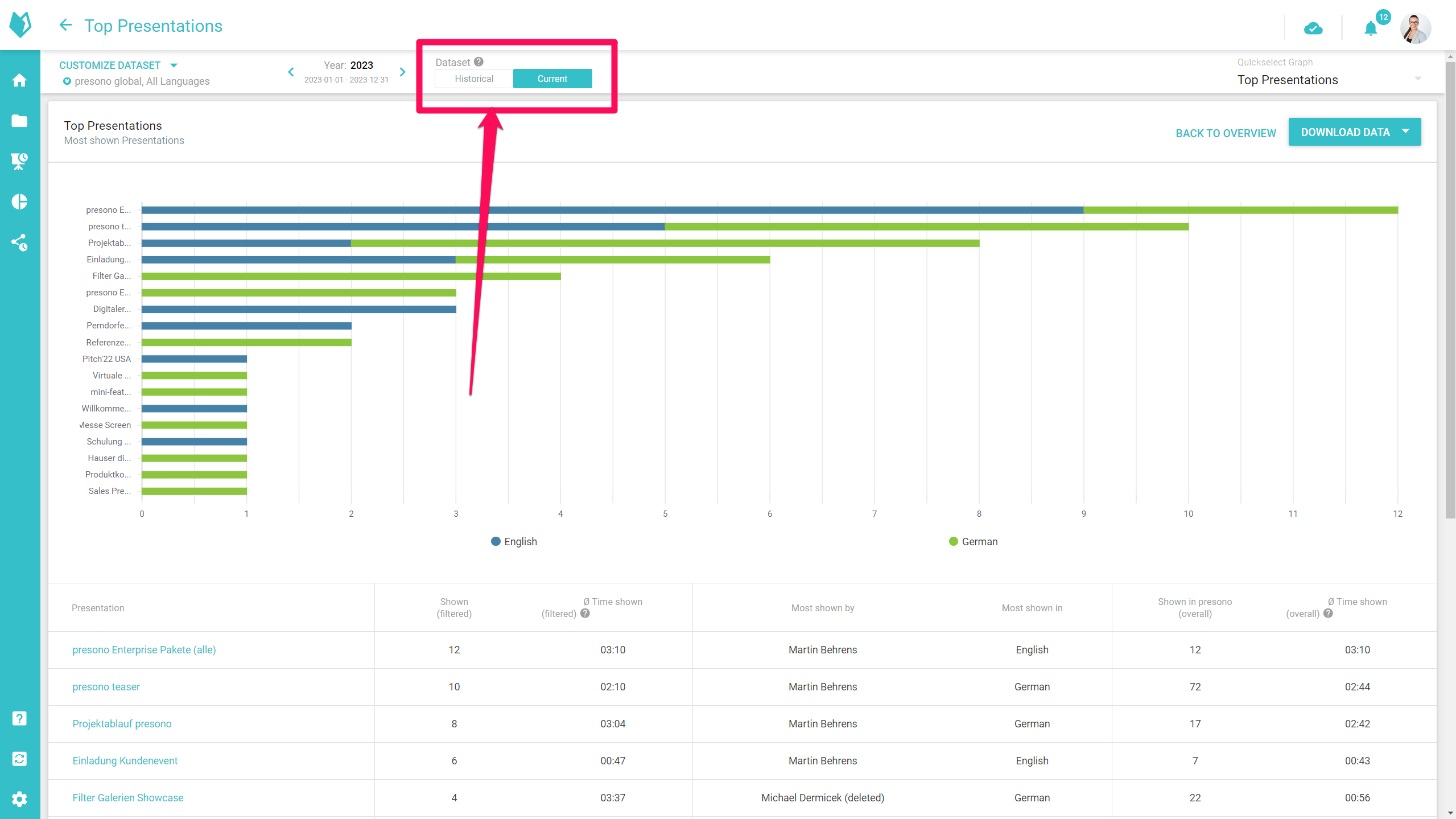
Shared PDFs in different languages
From now on you can select the desired language when sharing PDFs of a session or presentation. All available language versions are now also available as PDF downloads for sessions - both directly in the tool and via external links. A practical extension that makes the use of presono even more flexible and international!
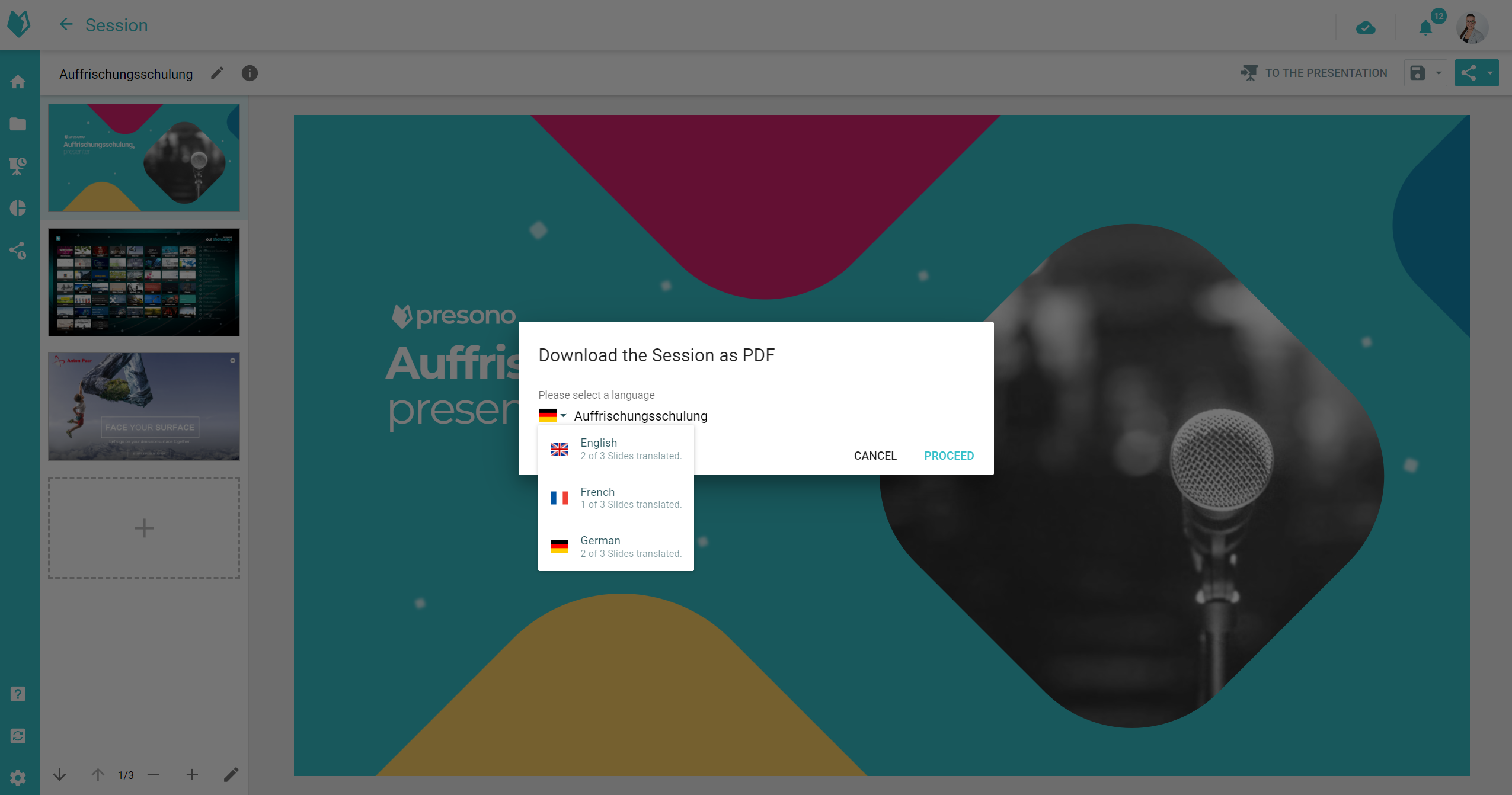
Reminder: presono & KI
Did you know that we already have many KI modules, for working even more efficiently in presono? Translations, image generation and text optimization - and all of it directly in presono! Take a look!
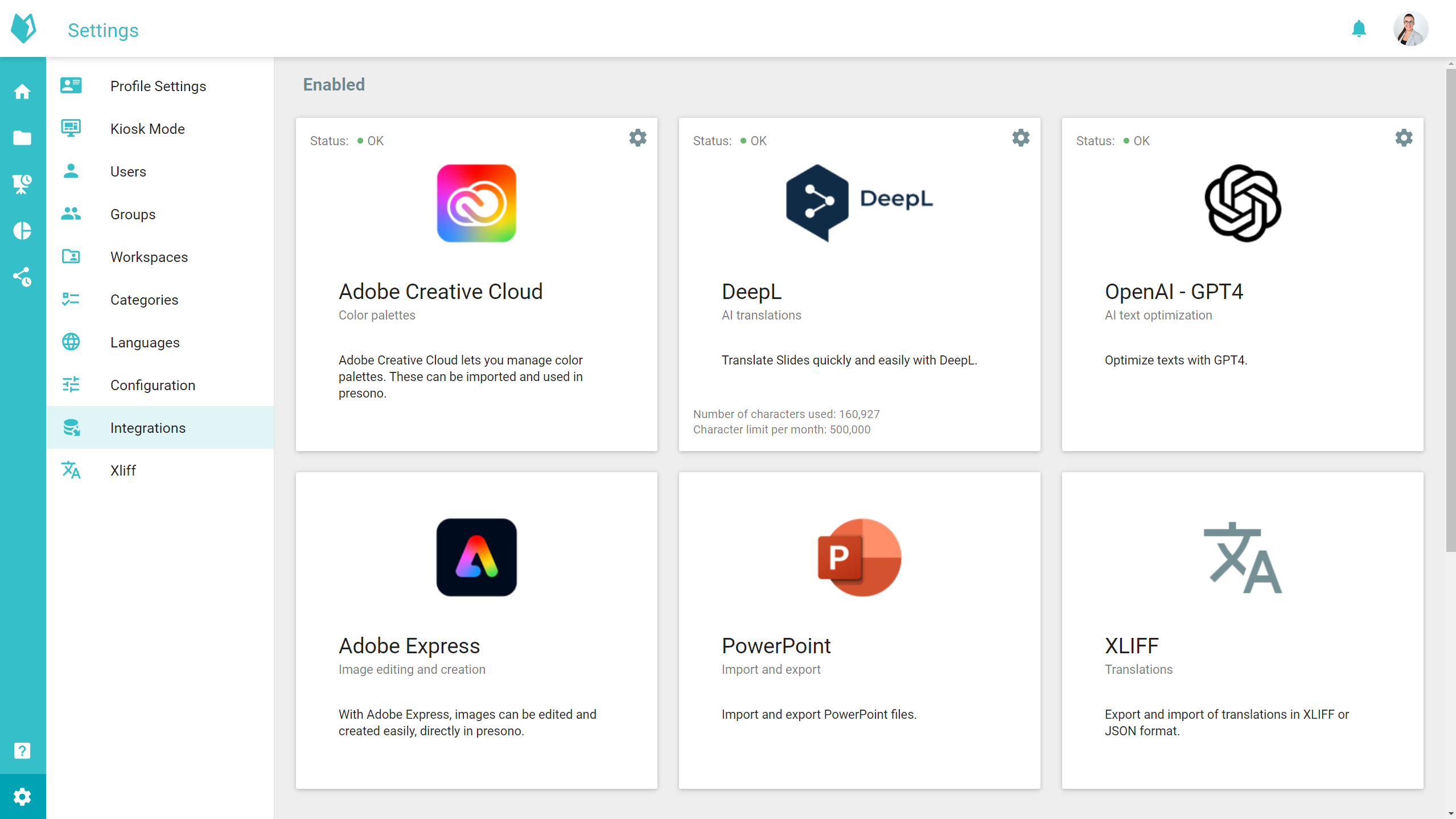
Various bugfixes
Over the past weeks and months, we have intensively listened to your feedback and implemented numerous small improvements and optimizations. Many details have been adjusted to make presono even more user-friendly, stable and powerful!
For Notes, a warning message now appears if the text color is too dark and could affect readability on the second screen.
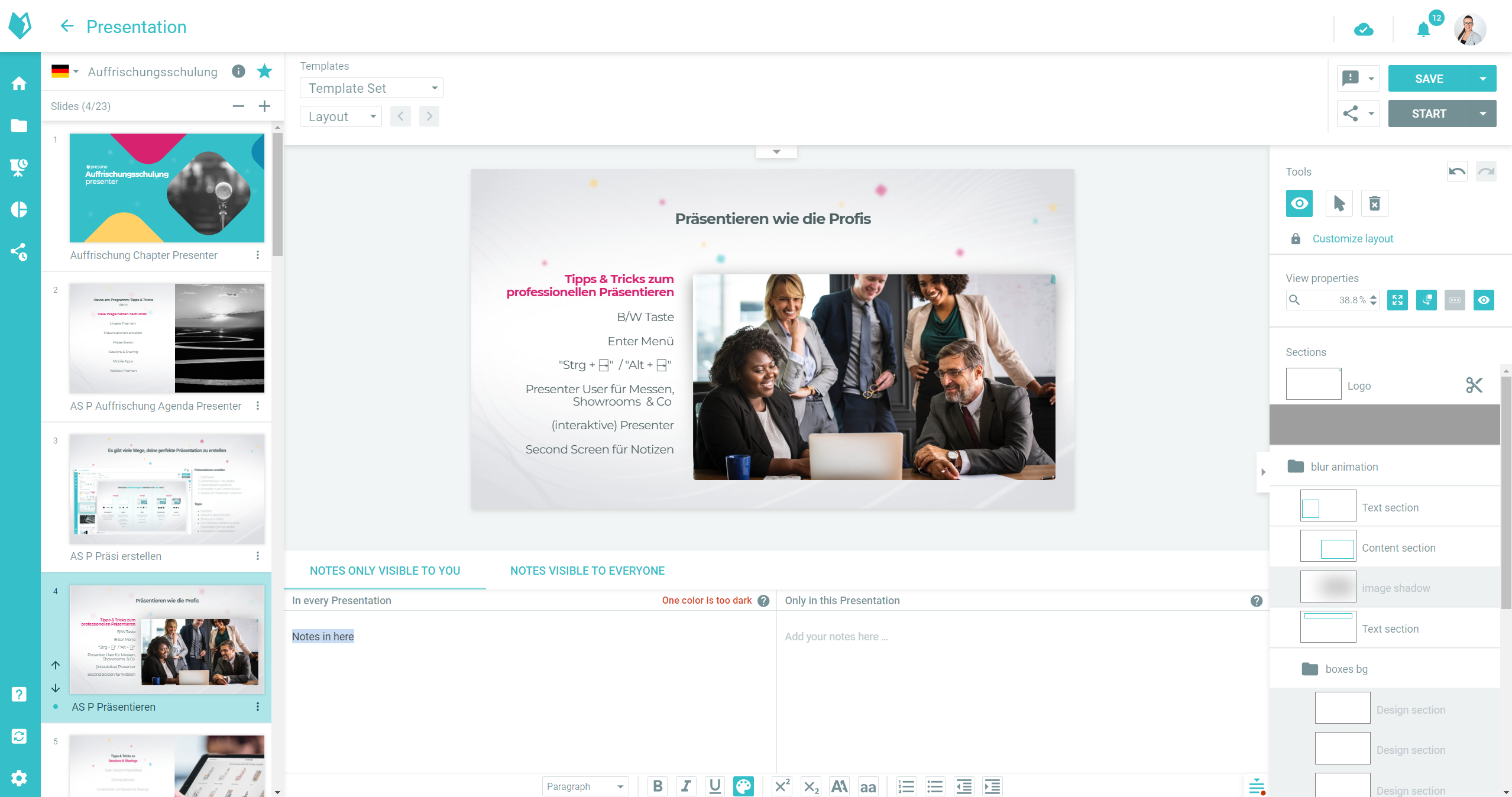
The aspect ratio is now checked when Replacing media - and also when Translating media - so that your content is always displayed perfectly on the slides.
Dummy content from layouts is now also applied when a new slide is created directly in the template set. In addition, an even finer grid can now be set for templates - and the Template Set Overview has also been given a little facelift!
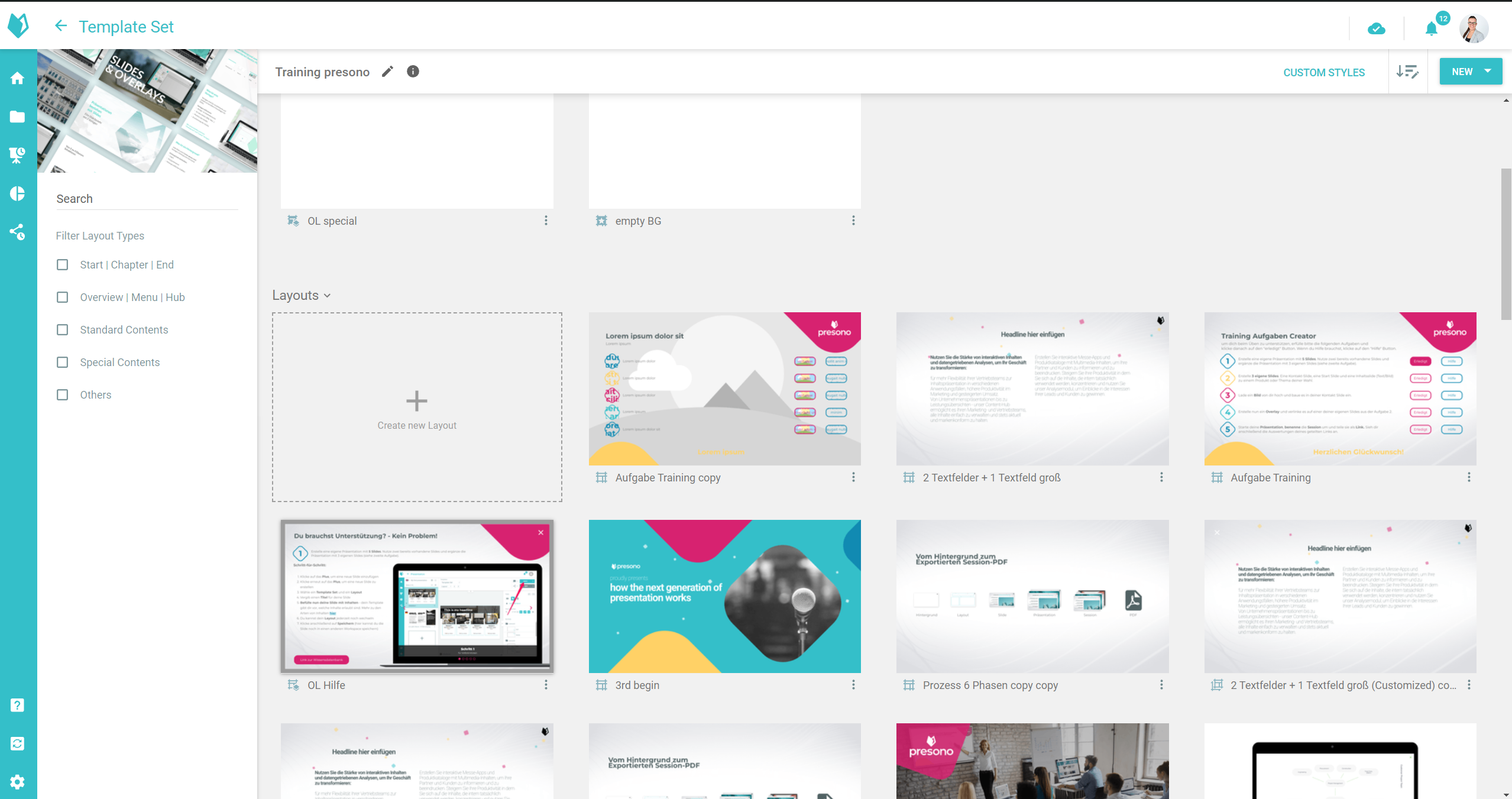
For external links you can now also create “mailto:”-links, which will simply open the default mail program. The icon in filter galleries has also been optimized and is now even easier to understand.
The default transition effect for shared content now corresponds to the individually selected default in your platform.
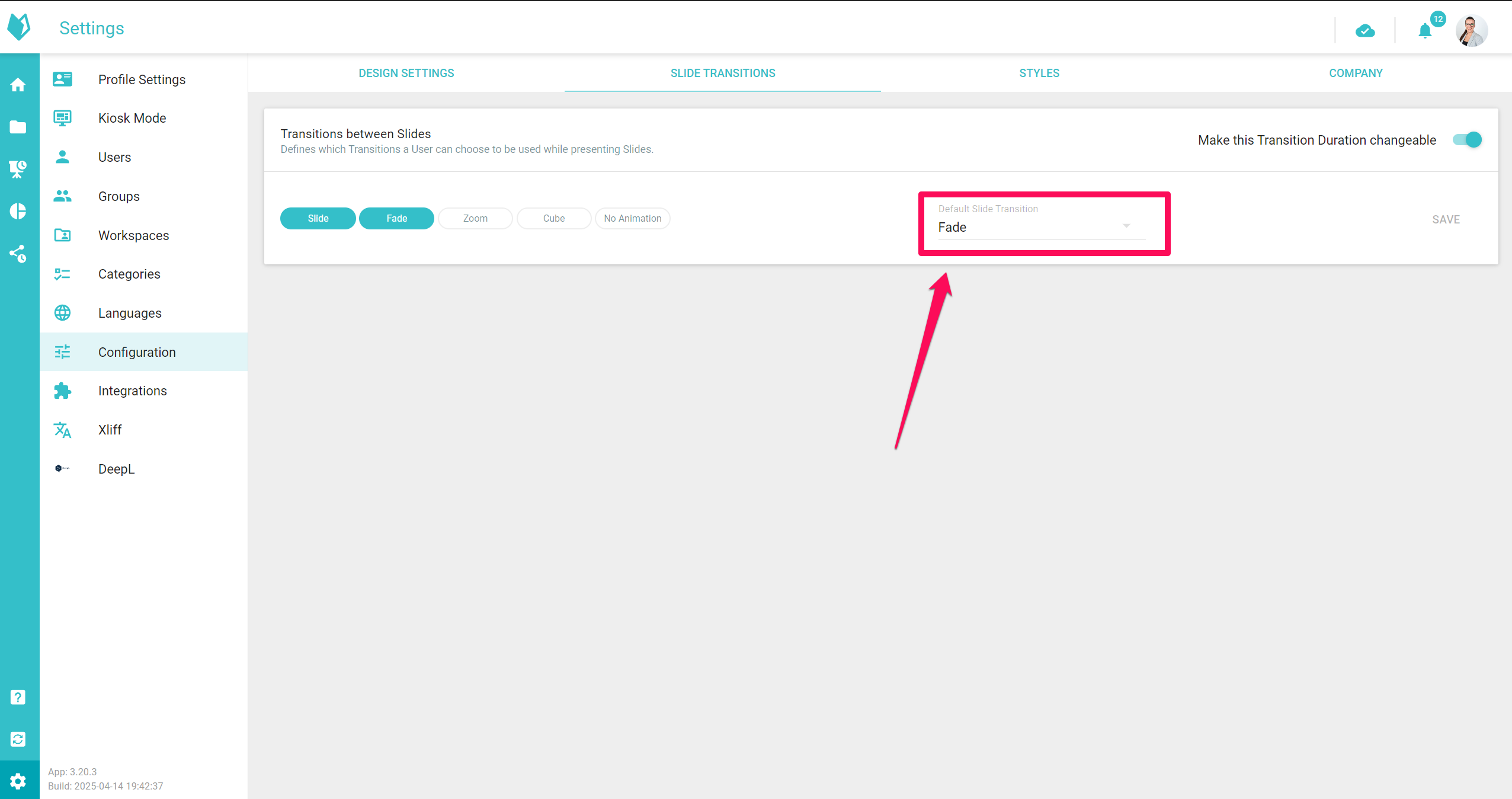
And for all those who use our Offline App: If the device ever has no internet access, an understandable hint message is now displayed when iframes are used.
In addition, presentations can now be controlled even better via CSS - opening up completely new possibilities!
Apps
To be able to use these new functions in the desktop app, an update is required. You can find the latest versions here: